Today we will tell you about the secrete tool which you can use to unlock your pin or pattern, so follow this guide to Download Android Multi Tools v1.02b and unlock a magnitude of features. Android Multi Tools v1.02b helps you reset your lock if you have forgotten the Pin/ password or any gestures you use to unlock the device. Below is the method used to factory reset Chinese android tablet. How to give factory reset Chinese android tablet? First you need to connect your tablet with the PC/laptop; Step-2. Check in “Device manager” either system detected the tablet or not. If system detected the device then install “Android Multi Tools”.
Free download links and more details about Android Multi Tools are just in the down section. Android Multi Tools is an all in one tool for Android devices. It is used for bypass, reset Android devices, unlock and repair phones free of cost. The Android Multi tools 2020 version contains lots of new features that help you much more. Android Multi Tools. Android Multi Tools is the tool which is used to Reset and Unlock any Android Phone without Password. You can also reset Password. Today we have the latest version of the Android Fastboot Reset Tool v1.2. Well, the Android Fastboot Reset Tool v1.2 is a command prompt tool via which you can use to perform various tasks on your Android device. In this guide, we will show you how to download Android Fastboot Reset Tool v1.2. The latest version of the Android FastBoot Reset Tool is now released, and you can download it in the download area. Reasons to download the Android Fastboot Reset Tool: Applying this technique, you can delete Android FRPT without any problem, and then use this Android Fastboot Reset Tool to lock it from the routine lock or Android phone or tablet.
FegaruKey Android FRP Tool is an application for an Unlocking android device. by Download FegaruKey Android FRP Tool this tool, you can Read the information of your Android device, factory reset android, Reset Pattern, enter android device to recovery mode & fastboot mode, unlock Pin code, Remove Facelock, fix Samsung software, factory reset all Samsung devices, format Qualcomm device, relock the bootloader, enter to EDL MODE, Unlock the bootloader.
FegaruKey Android FRP Tool allows you to perform a lot of operations with an Android device connected to a computer, This is a completely free tool that is useful to all users of Android smartphones and tablets. so here is a full complete Guide on how to Use Android Multi Tools.
Read More: Download Samsung FRP Tool | Samsung FRP Unlock Tools 2020

Download FegaruKey Android FRP Tool
Here you can download the Android FRP Tool. All Micromax, Samsung, Xiaomi, HTC, Lenovo, Asus, Acer, Motorola, Yuphoria SPreadtrum, Qualcomm devices work well with this Android FRP Tool.
File Name: FegaruKey Android FRP Tool.rar
Size: 13.6 MB
Supported OS: Windows
Download Link: FegaruKey Android FRP Tool.rar Password: bypassfrp.net
China Reset Tool For Android Multi Tools Tablet Download Software
How To Activate FegaruKey Android FRP Tool
- Run keygen generator.exe
- Enter your Hardware ID then click on Calculate.
- Copy the Activation Key & Paste it then click on ACTIVATE.
- For Android device you can Read information device, factory reset android, Reset Pattern, Pin, Facelock, enter android device to recovery mode & fastboot mode, enter Micromax, Xiaomi, HTC, Lenovo, Asus, Acer, Motorola, Yuphoria SPreadtrum, Qualcomm devices to fastboot mode,
- For Samsung device, you can enter to Download mode, fix software, Remove FRP, and factory reset all Samsung devices.
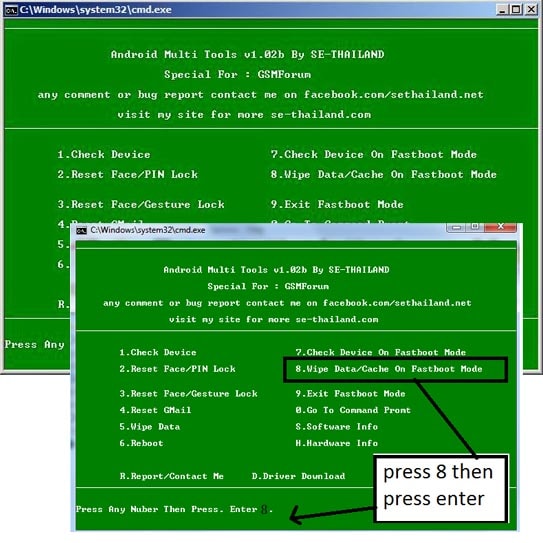
China Reset Tool For Android Multi Tools Tablet Download Pc
- For Qualcomm device, you can remove FRP, format Qualcomm device, enter to EDL MODE, Unlock & relock the bootloader.
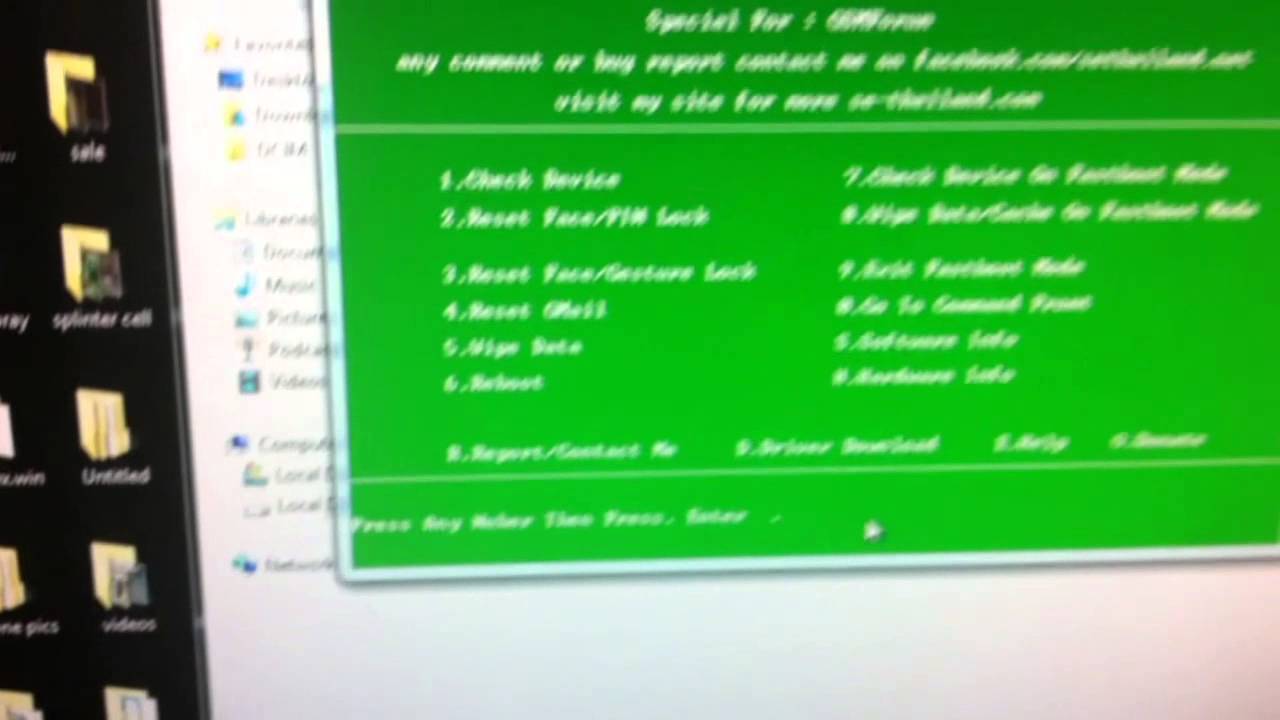
- For other Android devices, you can install app inspector and get Android content package.
If you have any other questions, feel free to ask it in the comments.
Read Also: Download Easy Tool FRP bypass – Remove FRP SDP & MTK Tool